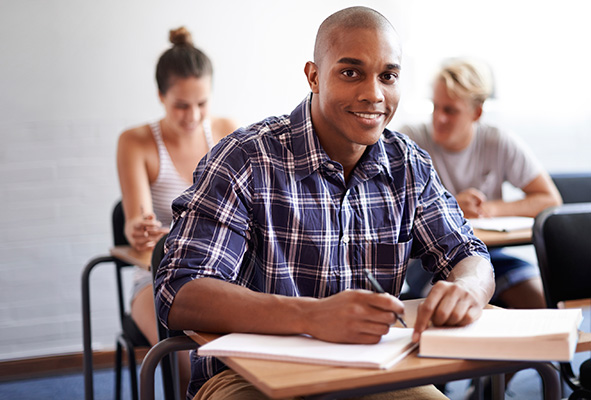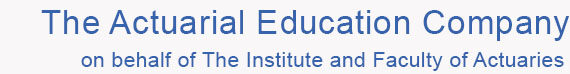
eBooks
Adobe Digital Editions (ADE)
ADE enables you to download and read eBooks on your PC or laptop. They can also be synced to compatible portable devices (eg your iPhone, iPad or Android-based device). They are compatible with the newer Amazon Kindle Fire tablets, but NOT Kindle dedicated e-readers.
These ActEd eBooks are in a rights-protected PDF format and are read using the free Adobe Digital Editions software.
You can access an ADE eBook on up to 6 authorised devices, including for example your work computer, your personal computer and an iPad.
If using a company computer, check you have permission to install the required software.
The software will only let you print your eBook once from the device to which you first downloaded your eBook. Hence if you plan to print the material please first download it to a PC from which you are able to print. Before you print, please ensure that a working printer is connected to your PC and there is ample paper and toner in the printer. Print gradually. Do not send the entire eBook to the printer in one job.
Downloading
If your eBook is in Adobe Digital Editions, it is important that before you click on the electronic token please ensure you have completed the following steps:
- Download and install Adobe Digital Editions
- Create / log in with your Adobe ID and authorise your computer
- Click the electronic “token” link in the email to download your eBook
Failure to follow these steps and the instructions may result in a lost/corrupt eBook token. We reserve the right to charge for a new token. Once you have downloaded the PC application and authorised it, you can sign in with the same credentials to access your eBook across multiple devices
Frequently Asked Questions
The ADE FAQs document provides more details about ActEd eBooks on Adobe Digital Editions, instructions on how to use them and contains the questions asked most frequently by students.