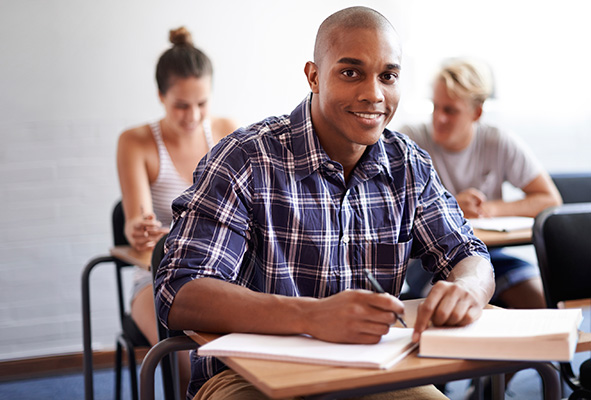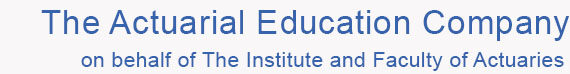
Submitting assignment and mock exam scripts
If you have purchased marking, then you will be able to submit your assignment in the relevant place on The Hub when you access your Hub account. Instructions on how to submit where you have purchased Series Marking or Mock Exam Marking are here. Instructions on how to submit where you are using Marking Vouchers are here.
Please read the instructions on the assignment or mock exam coversheet before completing your assessment. Copies of all coversheets can be downloaded here.
Unless you are using a Marking Voucher, any scripts received by ActEd after the deadline date will not be marked.It is your responsibility to ensure that your script is sent in good time to reach us.
Return of scripts
Your script will be marked electronically (eMarked). You will receive an email with details of how to download your script via a secure link. You can view your script online and/or print it out, whichever you prefer. If you elected not to receive solutions at the same time as ordering the Mock Exam or Assignments you will also be able to view (or print) an electronic copy of the relevant solutions. Please note that the scripts and solutions will be deleted after two sessions so if you want to keep a copy then you must print it BEFORE it is deleted.
Your script will be passed to the next available marker and will be returned to you via a secure link. We encourage markers to return scripts quickly, but you should be aware that scripts submitted around the time of the final deadlines may have a significantly slower turnaround time than usual.