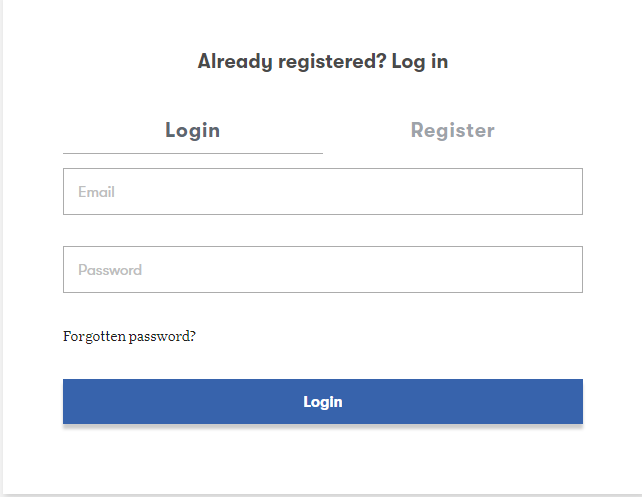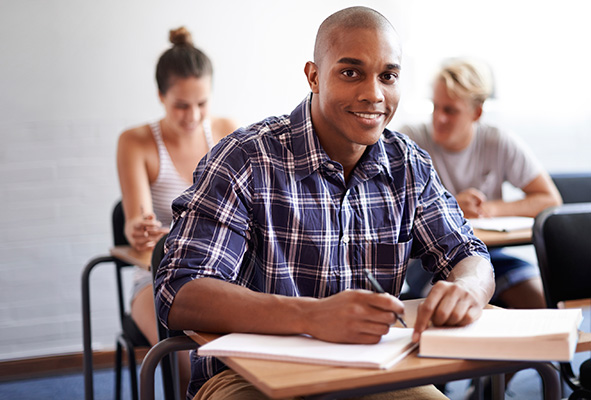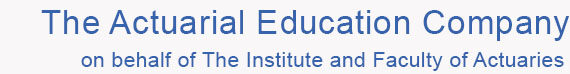
Online Courses: Logging In
Thank you for purchasing an online course, which you can access on our new virtual learning environment called The Hub.
|
To log in to the The Hub: (1) Open a web browser and go to address www.bpp.com/account (2) Enter your username and password. (Your username is in the form of an email address. If you have forgotten your password then click on 'Forgotten password?') (3) Click 'Login' |
NB: Please do not click 'Register' or try to create an account. If you experience difficulties logging in, eg because you have forgotten your username, please email ActEd@bpp.com
Don’t have a username yet?
Next steps
You should log in and look around the course as soon as you can, in order to see what’s there and get comfortable with the technology, even if you don’t plan to start using the resources straight away. We recommend that you start with the 'Welcome' presentation, which is in the 'Getting Started' section of the course.
We hope you enjoy using your online course and wish you all the best with your studies.